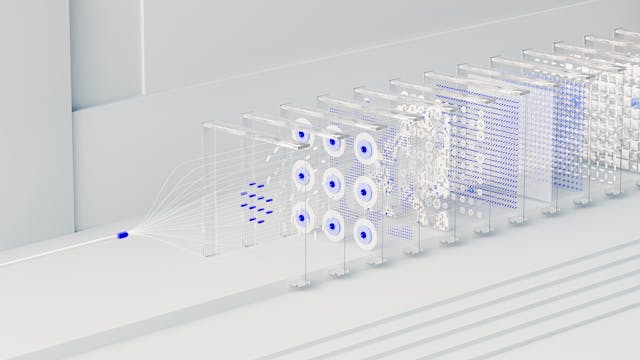Creating a Payment Request Form: Easy Steps for Quick Payments
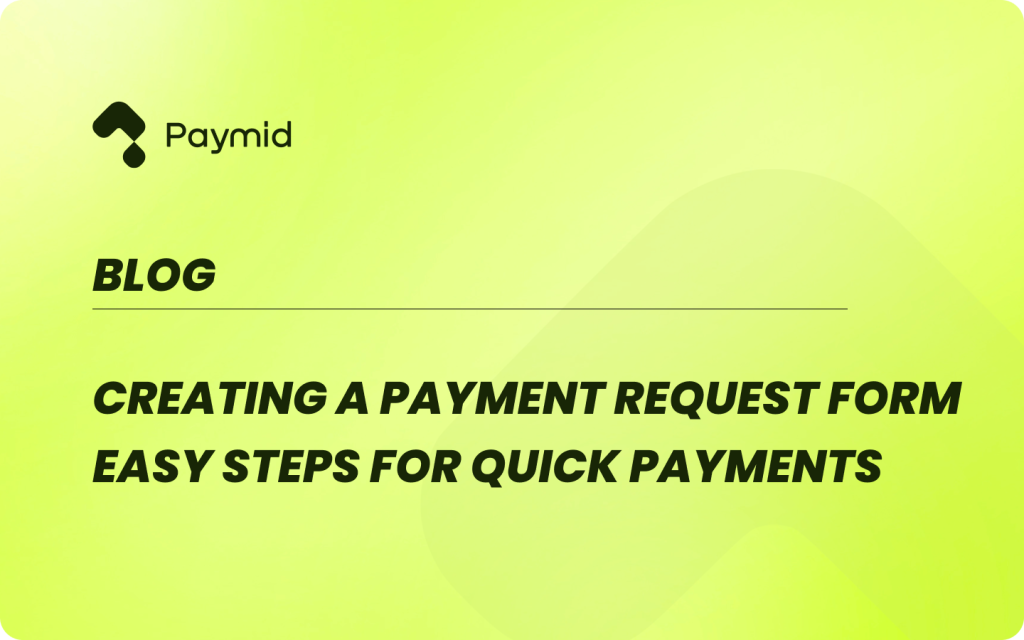
A well-designed payment request form can revolutionize your financial processes. This powerful tool streamlines the way businesses handle transactions, from simple receipts to complex invoices. It’s not just about asking for money; it’s about creating a smooth, professional experience for both you and your clients.
⚡ Key Takeaways
Essential Elements of a Payment Request Form
A well-designed payment request form is crucial for streamlining financial processes and ensuring smooth transactions. To create an effective form, businesses need to include key elements that capture all necessary information.
1. Contact Information Fields
The first step in creating a payment request form is to gather accurate contact details. This section should include fields for the requester’s name, email address, and phone number. It’s important to have a standardized format for phone numbers, including country codes for international transactions[1].
Some forms may also ask for the requester’s job title or department to provide context for the payment request.
2. Payment Details Section
This section forms the core of the payment request form. It should include:
- Invoice Information: Fields for invoice date, invoice number, and total amount due.
- Payment Amount: A clear field for the requested payment amount.
- Currency: Options to specify the currency, especially for international transactions.
- Payment Method: Choices for preferred payment methods (e.g., check, electronic funds transfer, wire transfer).
- Due Date: A field to indicate when the payment is expected.
- Account Information: Space for relevant account or chart string details [2].
3. Reason for Payment Field
This field is crucial for transparency and record-keeping. It should allow the requester to:
- Provide a detailed description of the goods or services being paid for.
- Explain the purpose of the payment.
- Include any relevant reference numbers or codes.
- Attach supporting documentation, such as invoices or receipts.
By incorporating these essential elements, businesses can create a payment request form that captures all necessary information, reduces errors, and streamlines the payment process [3].
Remember, the goal is to make the form user-friendly while ensuring it collects all the data needed for efficient processing and compliance with financial policies [4].
Read More:
- What Does Payment Revision Mean? [Quick Fixes]
- What Is a Card Issuer? Key Facts You Need to Know
- Alternate Payment Methods for E-commerce – Expert Tips
- Payment Routing: Best Practices, Types, And Tips
Creating Your Form Step-by-Step
Creating a payment request form doesn’t have to be complicated. With the right tools and approach, you can set up a professional-looking form in no time. Let’s walk through the process step-by-step.
1. Selecting a Form Creation Platform
The first step is to choose a suitable platform for creating your form. Google Forms is an excellent choice for its simplicity and versatility.
To get started, go to Google Forms and click the “+ (blank)” button to create a new form. Give your form a name and description that clearly explains its purpose, such as “Payment Request Form for [Your Business Name] [5].”
2. Adding and Customizing Form Fields
Once you’ve set up your form, it’s time to add the necessary fields. Here’s what you should include:
- Personal Information: Name, email address, and phone number of the requester.
- Payment Details: Invoice information, payment amount, currency, and preferred payment method.
- Reason for Payment: A field for describing the goods or services being paid for.
- Additional Instructions: Space for any special handling requests or notes.
To add these fields, click the “+” button in the menu and select the appropriate question format for each. Google Forms offers various options, including short answers, paragraphs, multiple choice, and more.
3. Integrating Payment Processing
While Google Forms doesn’t have built-in payment processing, you can extend its functionality in two ways:
- Link to a Payment Service: After completing your form, go to the Presentation tab and modify the confirmation message. Include a link to your preferred payment platform (e.g., PayPal, Google Pay) where users can complete the transaction.
- Use Google Workspace Add-ons: Install a payment integration add-on from the Google Workspace Marketplace. Popular options include Neartail, Payable, and Formfacade. These add-ons allow you to accept payments directly through your Google Form [6].
To set up an add-on:
- Install it from the Google Workspace Marketplace.
- Link your payment provider in the add-on’s settings.
- Test the integration using the “test mode” feature.
- Once satisfied, activate the live mode.
Remember to regularly check your form’s response sheet to track payments. With these steps, you’ll have a functional payment request form ready to use!
Optimizing Your Form for User Experience
Ever wondered why some payment forms are a breeze to fill out while others feel like a chore? The secret lies in user experience optimization.
1. Streamlining the Form Layout
The key to a great form is simplicity. People prefer to interact with sites that are user-friendly and straightforward. To achieve this, focus on reducing the number of form fields to the bare minimum. Each unnecessary field is an obstacle that might drive customers away [7].
Here’s how to streamline your form:
- Use a single “Full Name” field instead of separate first and last name fields.
- Hide optional fields like “Address Line 2” behind a link.
- Set “Billing Address = Shipping Address” as the default option.
- Implement an automatic address lookup feature to minimize manual input.
2. Adding Clear Instructions
Clear instructions can make or break your form’s usability. Start with a simple, easy-to-follow set of directions at the beginning of your form. For each field, provide concise hints or examples to guide users.
Remember, your form is having a conversation with the user. Make it a friendly, helpful one. Use microcopy – small bits of instructional text – to provide extra guidance where needed. This can be especially useful for fields that might confuse users, like phone numbers or dates [8].
3. Implementing Form Validation
Form validation is crucial for a smooth user experience. It’s not just about catching errors; it’s about guiding users to success. Here are some best practices:
- Use live inline validation: Validate inputs as users type, providing immediate feedback.
- Position error messages close to the relevant fields for easy reference [9].
- Use clear, non-technical language in error messages. Explain what went wrong and how to fix it.
- Highlight both errors and successes. A green tick for correct entries can be just as motivating as a red cross is for errors.
By implementing these strategies, you’ll create a payment request form that’s not just functional but user-friendly and efficient. Remember, a well-designed form can significantly reduce abandonment rates and improve overall user satisfaction.
But Do You Really Need A Payment Request Form?
Payment request forms have a significant impact on streamlining financial processes and boosting business efficiency [10]. By incorporating essential elements, following a step-by-step approach, and optimizing for user experience, businesses can create forms that are both functional and user-friendly. These forms not only simplify transactions but also enhance professionalism and reduce errors in financial operations.
As businesses continue to adapt to digital solutions, well-designed payment request forms will play a crucial role in improving financial management.
By implementing the strategies outlined in this guide, companies can create forms that meet their specific needs while providing a smooth experience for clients and customers. This approach to handling payments has the potential to transform financial processes, leading to improved cash flow and stronger business relationships.