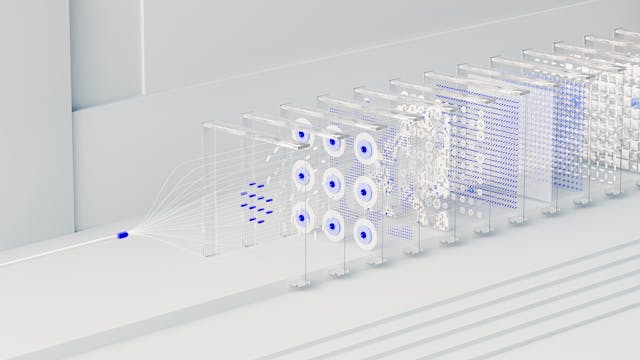Easy Ways to Accept Payments Online Without a Merchant Account

As businesses increasingly move online, finding efficient ways to process payments without the hassle of setting up a merchant account has become a priority. For many small businesses and startups, traditional payment gateways can be overly complex and costly. Fortunately, the rise of alternative payment solutions offers a more streamlined and affordable path, allowing businesses to bypass traditional setups while still ensuring top-notch security and reliability.
⚡ Key Takeaways
Understanding the Alternatives to Merchant Accounts
Businesses looking to accept payments online without a merchant account have several options available. These alternatives offer simplified setup processes, flexibility, and cost-effective solutions for processing online transactions[1].
Third-party Processors
Third-party processors, also known as payment service providers (PSPs), allow businesses to accept credit card payments and other online payments without setting up merchant accounts. These processors act as intermediaries between merchants and acquiring banks, simplifying the payment process.
Key features of third-party processors include:
- Quick and easy account setup, often with same-day approval
- Simplified fee structures, typically with flat-rate pricing
- No long-term contracts or commitments
- Integration with various e-commerce platforms and shopping carts
Popular third-party processors like Square, Stripe, and PayPal allow businesses to start accepting payments quickly, making them ideal for small businesses or startups with lower transaction volumes[2].
Payment Aggregators
Payment aggregators are similar to third-party processors but operate on a larger scale. They combine multiple merchants under a single master merchant account, allowing businesses to accept payments without individual merchant accounts.
Benefits of using payment aggregators include:
- Streamlined onboarding process
- Lower upfront costs compared to traditional merchant accounts
- Access to a wide range of payment methods
- Built-in fraud prevention and security measures
Payment aggregators are particularly useful for online marketplaces and platforms that need to process payments for multiple sub-merchants[3].
Digital Wallets
Digital wallets have become increasingly popular as a payment alternative, offering convenience and security for both businesses and customers. These virtual wallets store payment information securely on mobile devices, allowing users to make purchases without entering their card details manually[4].
Some advantages of accepting digital wallet payments include:
- Faster checkout process, reducing cart abandonment rates
- Enhanced security through tokenization and encryption
- Support for various payment methods, including credit cards and bank transfers
- Increased customer loyalty through integrated rewards programs
Popular digital wallet options include Apple Pay, Google Pay, and Samsung Pay, which are widely accepted by online and brick-and-mortar businesses.
When considering alternatives to merchant accounts, businesses should evaluate factors such as transaction fees, funding timeframes, and chargeback thresholds. While these options offer simplified setup processes and lower upfront costs, they may have higher per-transaction fees compared to traditional merchant accounts[5].
It’s essential to choose a payment solution that aligns with your business needs, transaction volume, and customer preferences. By carefully considering these alternatives, businesses can find the best way to accept credit cards online and provide a seamless payment experience for their customers[6].
Read More:
- Acceptable Reasons For Late Rent Payments: A Comprehensive Guide
- Creating a Payment Request Form: Easy Steps for Quick Payments
- Top Tips for Managing Venmo Recurring Payments Efficiently
- Cascading Payments Explained: Benefits and Techniques
Implementing Stripe for Online Payments
Stripe offers a user-friendly platform that combines payment processing and merchant account functionality, making it simple for businesses to accept payments online without a traditional merchant account[7]. To get started with Stripe, businesses need to create an account. Stripe automatically provides merchant account functionality, eliminating the need for a separate application with a bank.
Setting up Stripe Elements
Stripe Elements are prebuilt UI components that allow businesses to create a secure payment form for collecting customer card details. To implement Stripe Elements:
- Add the Stripe.js script to your webpage:
<script src="https://js.stripe.com/v3/"></script>
- Initialize Stripe.js with your publishable API key:
const stripe = Stripe('pk_test_your_publishable_key');
const elements = stripe.elements();
- Create a card Element and mount it to your payment form:
const card = elements.create('card');
card.mount('#card-element');
- Handle form submission and tokenize card information:
const form = document.getElementById('payment-form');
form.addEventListener('submit', async (event) => {
event.preventDefault();
const {token, error} = await stripe.createToken(card);
if (error) {
// Handle errors
} else {
// Send the token to your server
}
});
Customizing the Payment Form
Stripe Elements offers flexibility in customizing the payment form to match your website’s design[8]. You can style the Elements using CSS and configure various options:
- Apply custom styles:
const style = {
base: {
fontSize: '16px',
color: '#32325d',
}
};
const card = elements.create('card', {style});
- Customize fields and layout:
const elements = stripe.elements({
fonts: [
{
cssSrc: 'https://fonts.googleapis.com/css?family=Roboto',
}
],
locale: 'auto'
});
- Use individual Elements for more control:
const cardNumber = elements.create('cardNumber');
const cardExpiry = elements.create('cardExpiry');
const cardCvc = elements.create('cardCvc');
Managing Subscriptions and Invoices
Stripe provides robust tools for managing subscriptions and invoices, allowing businesses to accept recurring payments online without a merchant account:
- Create a subscription:
const subscription = await stripe.subscriptions.create({
customer: 'cus_customer_id',
items: [
{price: 'price_product_id'},
],
});
- Update a subscription:
const subscription = await stripe.subscriptions.update(
'sub_subscription_id',
{
items: [
{
id: 'si_subscription_item_id',
quantity: 2,
},
],
}
);
- Cancel a subscription:
const subscription = await stripe.subscriptions.del('sub_subscription_id');
- Retrieve invoices:
const invoices = await stripe.invoices.list({
customer: 'cus_customer_id',
});
- Pay an invoice:
const invoice = await stripe.invoices.pay('in_invoice_id');
Stripe’s subscription management features allow businesses to easily handle recurring payments, making it an excellent choice for those looking to accept payments online without a merchant account.
By implementing Stripe, businesses can benefit from its simplified setup process, flexible pricing models, and built-in fraud prevention tools. Stripe’s comprehensive API and documentation make it easier for developers to integrate payment processing into websites and applications, providing a seamless experience for both businesses and customers[9].
Utilizing PayPal for E-commerce
PayPal offers various solutions for businesses to accept payments online without a merchant account. These options cater to different needs and provide flexibility for e-commerce operations.
PayPal Checkout
PayPal Checkout is a comprehensive payment solution that allows businesses to accept a wide range of payment types. This service is designed to make the checkout process smooth and convenient for customers, potentially increasing conversion rates.
Key features of PayPal Checkout include:
- Smart Payment Buttons: These intuitive buttons automatically present the most relevant payment methods to each customer, streamlining the checkout experience.
- Multiple payment options: Customers can pay using their PayPal balance, credit or debit cards, and even bank transfers.
- Mobile-friendly: The checkout process is optimized for various devices, ensuring a seamless experience for mobile shoppers.
- Easy integration: PayPal Checkout can be integrated into most e-commerce platforms with minimal development effort.
To implement PayPal Checkout, businesses need to add a simple JavaScript code to their website. This code renders the PayPal buttons and handles the payment flow. When a customer clicks the PayPal button, they’re redirected to a secure PayPal page to complete the transaction, after which they’re returned to the merchant’s site[10].
PayPal Payments Standard
PayPal Payments Standard is a straightforward solution for businesses looking to accept payments online without a merchant account. This option is particularly suitable for small businesses or those just starting their e-commerce journey.
Benefits of PayPal Payments Standard include:
- No setup or monthly fees: Businesses only pay a per-transaction fee, making it cost-effective for low-volume sellers.
- Easy setup: Merchants can create payment buttons for their products or services with just a few clicks.
- Broad acceptance: Customers can pay using their PayPal account or credit card without needing a PayPal account themselves.
- Automatic currency conversion: PayPal handles currency conversions for international sales.
To use PayPal Payments Standard, merchants simply need to add PayPal buttons to their website or send PayPal invoices to customers. When a customer clicks the button or pays an invoice, they’re directed to PayPal’s site to complete the payment securely[11].
However, it’s important to note that this method relies on PayPal’s Instant Payment Notification (IPN) system to confirm completed payments. Occasionally, this can lead to delays in order processing if there are communication issues between PayPal and the merchant’s server.
PayPal Payments Pro
For businesses seeking more control over their checkout process, PayPal Payments Pro offers a customizable solution. This service allows merchants to accept payments online without redirecting customers to PayPal’s site, providing a seamless branded experience.
Key features of PayPal Payments Pro include:
- Customizable checkout: Businesses can design their checkout pages, maintaining brand consistency throughout the payment process.
- Virtual Terminal: This feature allows merchants to accept payments over the phone, by fax, or via mail orders.
- Recurring billing: Ideal for subscription-based businesses, this feature automates regular payments from customers.
- Advanced fraud protection tools: These help safeguard businesses against fraudulent transactions.
To implement PayPal Payments Pro, businesses need to integrate the PayPal API into their website. This requires more technical expertise compared to the other options but offers greater flexibility in terms of customization[12].
It’s worth noting that PayPal Payments Pro comes with a monthly fee in addition to per-transaction charges. It’s also currently available only in select countries, including the United States, United Kingdom, and Canada.
When choosing between these PayPal solutions, businesses should consider factors such as their transaction volume, technical capabilities, and specific needs. PayPal Checkout offers a balance of simplicity and features, PayPal Payments Standard provides a no-frills option for smaller businesses, while PayPal Payments Pro caters to those requiring more control over the checkout process[13].
By leveraging these PayPal services, businesses can effectively accept payments online without a merchant account, benefiting from PayPal’s robust payment infrastructure and widespread consumer trust[14]. These solutions not only simplify the payment process but also help businesses expand their reach and potentially increase sales by offering customers familiar and secure payment options.
How Will Alternative Payment Solutions Shape the Future of Online Business?
The rise of alternative payment solutions has transformed the landscape for businesses seeking to accept payments online without a merchant account. These platforms, including Stripe and PayPal, offer a range of benefits, such as simplified setup, flexible pricing, and built-in security measures. This has made it easier for small businesses and startups to compete in the digital marketplace, lowering barriers to entry and enabling faster growth.
As online commerce continues to evolve, these payment solutions are likely to have an impact on how businesses operate and interact with customers. The ability to process transactions quickly and securely, without the need for traditional merchant accounts, opens up new possibilities for entrepreneurs and established companies alike. To stay competitive, businesses should consider exploring these options to streamline their payment processes and enhance the customer experience.