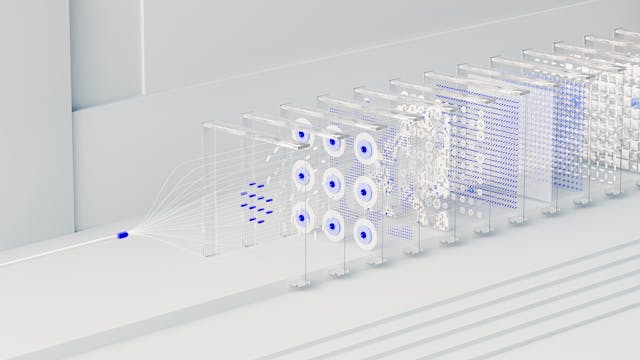What Does Payment Revision Mean? [Quick Fixes]
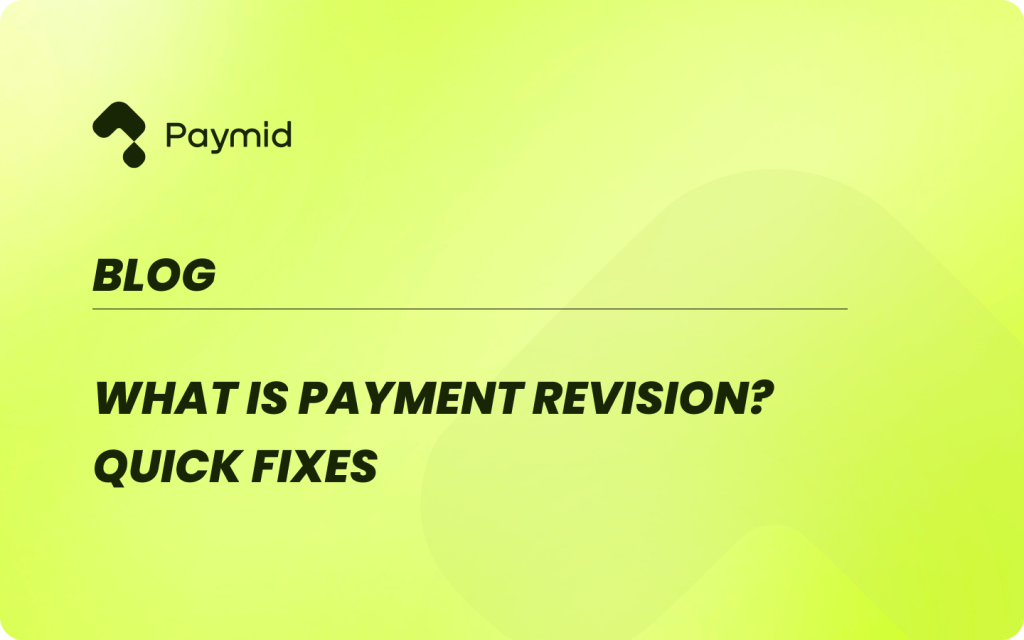
Have you ever encountered the puzzling message “What does payment revision mean” while shopping on Amazon? It’s a common issue that can cause confusion and concern for customers. This phrase typically appears when there’s a problem processing your payment, which could be due to various reasons such as insufficient funds, expired credit cards, or security checks by your bank.
Understanding and resolving payment revision requests is crucial for a smooth online shopping experience.
⚡ Key Takeaways
Identifying Legitimate Payment Revision Requests
When customers receive a payment revision request, it’s crucial to verify its legitimacy to protect themselves from potential scams [1]. Let’s explore how to recognize official Amazon communications, spot potential scams, and verify requests through your Amazon account.
1. Recognizing Official Amazon Communications
Amazon uses specific methods to communicate with customers about payment revisions. Legitimate emails from Amazon always come from an @amazon.com address.
However, it’s important to note that some scammers have become adept at forging Amazon.com email addresses, making it more challenging to distinguish between genuine and fraudulent messages [2].
To ensure the authenticity of a payment revision request, customers should:
- Check the sender’s email address carefully.
- Avoid clicking on any links within the email.
- Look for poor grammar or typographical errors, which are often indicators of fraudulent messages.
2. Spotting Potential Scams
Scammers often use tactics that mimic legitimate Amazon communications. To protect yourself, be wary of:
- Emails asking for personal or account information.
- Messages referring to orders or services you didn’t place.
- Links that direct you away from the official Amazon website.
- Requests to pay using Amazon.com Gift Cards or other unconventional methods.
Remember, Amazon will never ask for sensitive information like your full social security number, date of birth, or credit card details via email [3].
3. Verifying Through Your Amazon Account
The safest way to confirm a payment revision request is to check your Amazon account directly. Here’s how:
- Go to Amazon.com and log in to your account.
- Navigate to your orders section.
- Look for any notices related to payment revision.
- If you don’t see any issues, the email you received might be a scam.
If you suspect a fraudulent communication, report it immediately using Amazon’s Report a Scam page. Select the appropriate option based on whether you share any personal information and follow Amazon’s instructions to secure your account[4].
By staying vigilant and following these guidelines, customers can protect themselves from potential scams while ensuring they address legitimate payment revision requests promptly.
Read More:
- Alternate Payment Methods for E-commerce – Expert Tips
- Top Tips for Managing Venmo Recurring Payments Efficiently
- Payment Orchestration: Benefits, Process & Strategies
- Payment Optimization For Business [Everything To Know]
Step-by-Step Guide to Resolving Payment Revision
Resolving a payment revision on Amazon is typically a straightforward process. By following these steps, customers can quickly address the issue and get their orders back on track.
1. Accessing your Amazon Account
To begin, customers need to sign in to their Amazon account. This can be done by visiting the Amazon website and clicking on the “Sign In” button located at the top right corner of the page [5]. Once logged in, customers will have access to their account settings and order information.
2. Navigating to Payment Settings
After signing in, customers should navigate to their payment settings. This can be done by following these steps:
- Click on “Account & Lists” in the top right corner.
- Select “Your Account” from the dropdown menu.
- Click on “Your Payments” to access payment information.
3. Updating Payment Information
In the “Your Payments” section, customers can review and update their payment methods. Here’s how to proceed:
- Choose the payment method that needs updating.
- Click “Edit” to make changes to the name, expiration date, or billing address.
- If the card has expired or the number has changed, remove the old card and add a new one.
- To add a new payment method, click “Add a payment method” and enter the required information.
4. Confirming Changes
After making the necessary updates, it’s crucial to confirm the changes:
- Review all the information entered to ensure accuracy.
- Click “Save” or “Add” to finalize the changes.
- Verify that the updated information appears correctly in the payment settings.
If the payment revision issue persists after updating the information, customers should check their bank account for any potential problems, such as insufficient funds or exceeded spending limits. In case the issue remains unresolved, contacting Amazon customer service or the bank may be necessary to address any technical issues or unusual activity flags. [6]
Understanding Amazon’s Payment Policies
Amazon’s payment policies are designed to provide a secure and efficient shopping experience for customers. Let’s dive into the key aspects of these policies to help you navigate your transactions more effectively.
1. Accepted Payment Methods
Amazon Pay accepts a variety of payment methods to cater to different customer preferences. These include:
- Credit cards: Visa, MasterCard, American Express, Discover, Diners Club, and JCB.
- Debit cards: Visa Electron, Delta, and Maestro.
- Direct debit: Available for customers with valid bank accounts in SEPA countries.
It’s worth noting that in some cases, customers might be limited to using only Visa and Mastercard credit cards. The checkout process will clearly indicate if this is the case. [7]
Interestingly, Amazon Gift Cards cannot be used as a payment method for Amazon Pay transactions. These gift cards are only redeemable for eligible products on the relevant Amazon website.
2. Processing Times
When it comes to processing payments, Amazon Pay follows a structured timeline:
- Funds are deposited into the merchant’s Amazon Pay account after payment capture
- Automatic disbursement to the merchant’s bank account occurs on the next scheduled settlement date
- A one-time, 3-day hold on disbursements is applied when bank account information is added or changed
- It typically takes 3 to 5 business days for funds to arrive in the merchant’s account after settlement initiation
3. Handling of Declined Payments
Declined payments can significantly impact both customers and merchants. Amazon Pay has implemented measures to handle such situations effectively:
- Clear messaging: When a payment is declined, customers receive a clear message indicating the unsuccessful transaction.
- Actionable steps: Customers are provided with steps to complete their checkout.
- Redirect to cart: In cases of hard declines, customers are redirected to the cart page and prompted to select a new payment method. [8]
To resolve payment issues, customers are advised to:
- Contact their bank regarding security policies, daily limits, and payment authorizations.
- Verify and update payment information in their Amazon account.
- Submit an alternate payment method if necessary.
By understanding these policies, customers can ensure smoother transactions and resolve any payment issues promptly. [9]
Why You Should Care About Payment Revision?
Encountering a payment revision request on Amazon can initially seem daunting, but it becomes a manageable situation with the right knowledge and steps. By understanding the possible reasons behind such requests, recognizing legitimate communications from Amazon, and following a clear process to update and verify your payment details, you can ensure a seamless shopping experience. [10]
Additionally, being aware of Amazon’s payment policies further empowers you to navigate potential issues effectively. Armed with these insights, you can confidently handle any payment revisions and continue to enjoy a hassle-free shopping experience on Amazon.